Using rel="nofollow"
The rel="nofollow" attribute was introduced in 2005 as a way to
combat SPAM in blog comments that had become a real issue for search engines and blog owners. The issue
was two-fold. First, the links that spammers were posting in blog comments were starting to have a
significant effect on rankings, so the search engines didn't like them. Second, blogs were often
penalized because these links would often point to so-called "bad neighborhoods", and they
made blog maintenance a nightmare, so blog owners hated them, too. So, Google invented the
rel="nofollow" mechanism to help all concerned. The other major search engines quickly
adopted the idea, and the makers of blog and forum scripts incorporated it into their
software so it was easy for webmasters to use it. Soon thereafter, Google recommended also using it to
fight another problem; paid links, and webmasters started to become confused. This SEO Tip explains when
you should use rel="nofollow" and when it's unnecessary.
Why and How To Use rel="nofollow"
The rel="nofollow" attribute is simple to use. You just add it to the <a>nchor tag as follows:
<a href="http://www.example.com/" rel="nofollow">
The rel="nofollow" attribute allows you to tell the search engines that you do not want the link to pass any link value (a.k.a. "PageRank"), that it should not be counted as an endorsement of the target page. This eliminates the value of the link for spammers, which is why Google invented it in the first place. Since paid links are a violation of Google's Guidelines for Webmasters, they also recommend that you add rel="nofollow" to any paid links you post on your website. The precise definition of what constitutes a paid link, and other reasons why links can cause a website to be penalized has led to some confusion among webmasters as to exactly when they need to use rel="nofollow".
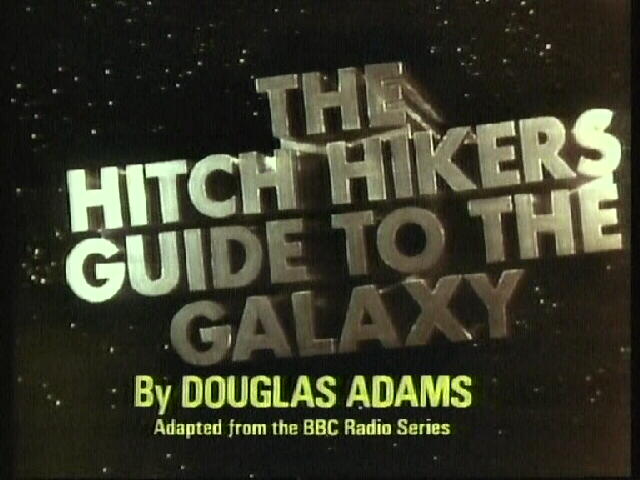
First of all, in the words of the late, great Douglas Adams, DON'T PANIC! You don't need to be afraid to link to any site that you believe your users would appreciate. In terms of search engine optimization, your goal should simply be to avoid linking to low quality websites. That is, you don't want to link to SPAM-filled, porn-riddled, sites that promote scams or otherwise have nothing of value to offer to users. A low PageRank score doesn't always mean the website is low quality. It could just be a new site that hasn't attracted many links yet. Google's Quality Guidelines have always prohibited linking to "bad neighborhoods", which is just another way to describe the kinds of sites listed above. But you aren't going to be penalized if a tiny number of links on your site point to bad sites like those. Websites change over time and webmasters sometimes fall for schemes by unscrupulous SEOs, so bad links do happen. As long as you have a good reason to post a link, you rarely need to add rel="nofollow".
"nofollow" is a bit of a misnomer since the search engines do record the existence of these links, which is why they appear in the Webmaster Tools in Google, Yahoo! and Bing. It simply marks those links as not passing any value such as PageRank or anchor text purposes. Google will not use such links to discover new URLs to crawl, but it's not clear how the other search engines operate in this regard.
The following table lists various types of links and whether or not you should add a rel="nofollow" attribute to them:
| Type of Link | Use rel="nofollow"? |
| Blog Comments & User Profiles |
Yes! Any user-generated content that gets displayed on your website in a way that might be indexed by the search engines, especially if you don't pre-approve it, needs rel="nofollow" in order to reduce SPAM and to prevent potential penalties. |
| Forum Posts, Blog/Guest Posts, & User Profiles |
Yes! Again, links in indexable user-generated content should always use rel="nofollow" because you as the webmaster aren't creating them and can't vouch for the quality of the target website. |
| Paid Links & Other Ads |
Yes! Paid links, text link ads, banner ads, or any link that you don't want the search engines to believe that you posted to endorse the target website should always use rel="nofollow". |
| Links To Pages On Other Websites |
It depends. If you know and trust the other website and recommend that your users visit
that website, then there is no reason to add rel="nofollow". In fact, there's
reason to believe that linking to other quality websites that are related to yours will
actually improve your rankings. So don't be stingy with links! On the other hand, if you don't know or trust the other website, or if you are using it as a negative example of something your users should avoid, then definitely do use rel="nofollow". |
| Links To Pages On Your Website |
Almost always, No!, but there are exceptions. If the page has good, original content that
you want found in the search engines, then definitely do not mark the link with rel="nofollow".
But if it's a page with little valuable content, you might want to use rel="nofollow" to help
keep it from being crawled frequently. If the page you're linking to is of low quality, includes content available on other websites, or otherwise just not necessary for it to be indexed, you should block it in your robots.txt file or mark it with a robots <META> tag set to "noindex". Blocking low quality pages in this way can help keep your site from doing poorly in Google with regard to their Panda algorithm. |
PageRank Sculpting
Soon after it was introduced, Google engineer Matt Cutts wrote about using rel="nofollow" to control the flow of PageRank through your website, a practice he referred to as "PageRank sculpting". The idea was that if you reduced the number of links on a page by marking up some of them with rel="nofollow", it would allow the remaining links on that page to pass more PageRank value. Unfortunately, Matt recently confirmed that this no longer works and that Google now counts all links on a page for purposes of PageRank calculations.
This page was last updated on September 25, 2020
Need More Help?
You'll find more SEO Tips on the menu on the right side of this page.
You can also contact me with your SEO questions.
If you can't fix your website search engine problems on your own,
my Search Engine Optimization Services
can give your website what it needs to get your business' fair share of search engine traffic quickly, without disturbing your website's design, and without breaking your budget.
Call Richard L. Trethewey at Rainbo Design in Minneapolis today at 612-408-4057 from 9:00 AM to 5:00 PM Central time
to get started on an affordable website design package or search engine optimization program for your small business today!
In writing these SEO tips, I'm often reminded of a pearl of wisdom that my high school computer programming teacher passed on from one of his teachers, "Computers are high-speed idiots!" Remember that, and don't let them get under your skin.
Talk To Me! Click Here!

